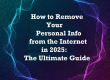📱 iPhone Privacy Settings You MUST Turn Off Now (2025 Guide)
Your iPhone is a powerful device, but its convenience often comes at the cost of your privacy. By default, your iPhone is configured to track your location, monitor your activity for advertisers, and share diagnostic data with Apple. While Apple has a better reputation for privacy than many tech giants, these default settings still create a significant digital footprint that can be exploited.
This guide from the privacy experts at Wiperts will walk you through the essential iPhone privacy settings you need to turn off immediately. Taking these steps will reduce tracking, protect your personal information, and even improve your battery life. But remember, this is only half the battle.

📍 Part 1: Lock Down Your Location Services
Your iPhone’s GPS is one of its most powerful sensors, but it’s also one of the biggest privacy risks. Many apps and system services track your location constantly, often without a clear benefit to you. The Federal Trade Commission (FTC) provides extensive guidance on mobile phone security, emphasizing the importance of managing location data.
Turn Off Significant Locations
This is arguably the most invasive location setting. Your iPhone keeps a detailed log of places you visit frequently, such as your home, work, and favorite coffee shops. Apple says this data is encrypted and stays on your device, but the existence of such a detailed log is a major privacy risk if your phone is ever compromised.
- Path: Settings > Privacy & Security > Location Services > System Services > Significant Locations
- Action: Toggle it **OFF**. You can also tap “Clear History” to erase the data it has already collected.
Disable Unnecessary System Services
Within “System Services,” you’ll find a long list of background processes that use your location. Many of these are not essential for the average user and can be safely disabled to reduce tracking and save battery.
- Path: Settings > Privacy & Security > Location Services > System Services
- Action: Turn **OFF** the following:
- Location-Based Alerts
- Location-Based Suggestions
- iPhone Analytics
- Routing & Traffic
You can leave services like “Emergency Calls & SOS” and “Find My iPhone” enabled for safety and security.
📊 Part 2: Stop App and Ad Tracking
Your online activity is a goldmine for advertisers. They track your behavior across apps and websites to build a profile about you and serve you targeted ads. You have the power to stop this.
Disable “Allow Apps to Request to Track”
This is a powerful, privacy-first feature from Apple. When enabled, it forces apps to ask for your permission before they can track your activity across other companies’ apps and websites. By turning this off globally, you deny all future apps this permission by default.
- Path: Settings > Privacy & Security > Tracking
- Action: Ensure “Allow Apps to Request to Track” is toggled **OFF**. If it’s on, you can review the list and disable tracking for each app individually.
Turn Off Personalized Ads from Apple
Apple itself runs an advertising network within the App Store, Apple News, and Stocks apps. While they don’t share your personal data with third parties, they do use your activity to serve you what they consider to be more “relevant” ads. You can disable this personalization.
- Path: Settings > Privacy & Security > Apple Advertising
- Action: Toggle “Personalized Ads” **OFF**.
🔬 Part 3: Limit Data Sharing with Apple
Your iPhone collects a vast amount of diagnostic and usage data to help Apple improve its products. While the intent may be good, you are not obligated to share this information.
Disable iPhone & Watch Analytics
This setting automatically sends daily diagnostic and usage data from your iPhone and Apple Watch to Apple for analysis. Disabling it has no negative impact on your device’s performance.
- Path: Settings > Privacy & Security > Analytics & Improvements
- Action: Toggle “Share iPhone & Watch Analytics” **OFF**.
🛡️ The Next Step: Why Device Settings Aren’t Enough
Congratulations! By following these steps, you’ve significantly reduced the amount of data your iPhone collects and shares. You’ve made it much harder for advertisers and apps to track your every move. **But your work isn’t done.**
The problem is that your personal information—your name, past addresses, phone numbers, relatives, and more—is already in the hands of hundreds of data brokers. These companies didn’t get this data from your iPhone; they got it from public records, marketing databases, and previous data breaches. They are legally selling this information right now, and changing your iPhone settings does nothing to stop them. This exposure can lead to serious consequences, including identity theft.
This is where Wiperts comes in. While you secure your device, we clean up the internet. We are the only solution that:
- Goes to the Source: We don’t just hide links. We contact over 100 data brokers directly and force them to delete your records based on your legal right to privacy.
- Provides Continuous Protection: Our service isn’t a one-time fix. We continuously monitor these sites, and if your data reappears, we automatically issue another removal request on your behalf.
- Saves You Dozens of Hours: Opting out manually is a complex and frustrating process designed to make you give up. We automate this entire workflow, giving you back your time and providing complete peace of mind.
Wiperts Pricing: An Investment in Your Security
You invest in a case to protect your iPhone’s screen. Now it’s time to invest in a service that protects the data inside it. Our plans are a small price to pay for comprehensive peace of mind.
One Person
Perfect for individual use
per year
- Data Suppression
- Ongoing Surveillance
- Regular Scans
Two Persons
Ideal for you and a partner
per year
- Data Suppression
- Ongoing Surveillance
- Regular Scans
📢 FAQs About iPhone Privacy
❓ Will turning off these settings affect how my iPhone works?
No, for the most part. Disabling these specific tracking and analytic settings will not impact your iPhone’s core functionality. Your apps, calls, and messages will work exactly as they did before. You are simply limiting unnecessary background data collection.
❓ How do I know if my data is on data broker sites?
The unfortunate reality is that if you are an adult living in the United States, your information is almost certainly on dozens of data broker and people-search sites. The only way to know for sure is to search for yourself on these sites or use a professional scanning service like ours.
❓ Does “private browsing” mode protect me from this?
No. Private browsing (or “incognito mode”) only prevents your phone from saving your browsing history, cookies, and site data locally. It does not hide your activity from the websites you visit, your internet service provider, or data brokers who already have your profile. It’s a tool for local privacy, not online anonymity or data removal.
🔒 The Final Word: A Two-Pronged Approach to Privacy
True digital privacy requires a two-pronged approach. First, you must lock down your devices, like your iPhone, to prevent them from leaking new information. Second, you must actively remove the data that is already exposed on the internet. Following this guide is an excellent first step. Subscribing to Wiperts is the essential second step that completes your privacy protection.
Don’t leave your digital door unlocked. Take full control of your personal information today.
Ready to Become Invisible to Data Brokers?
Let Wiperts erase your data and provide the ultimate peace of mind. Our experts are ready to build your personalized privacy shield.